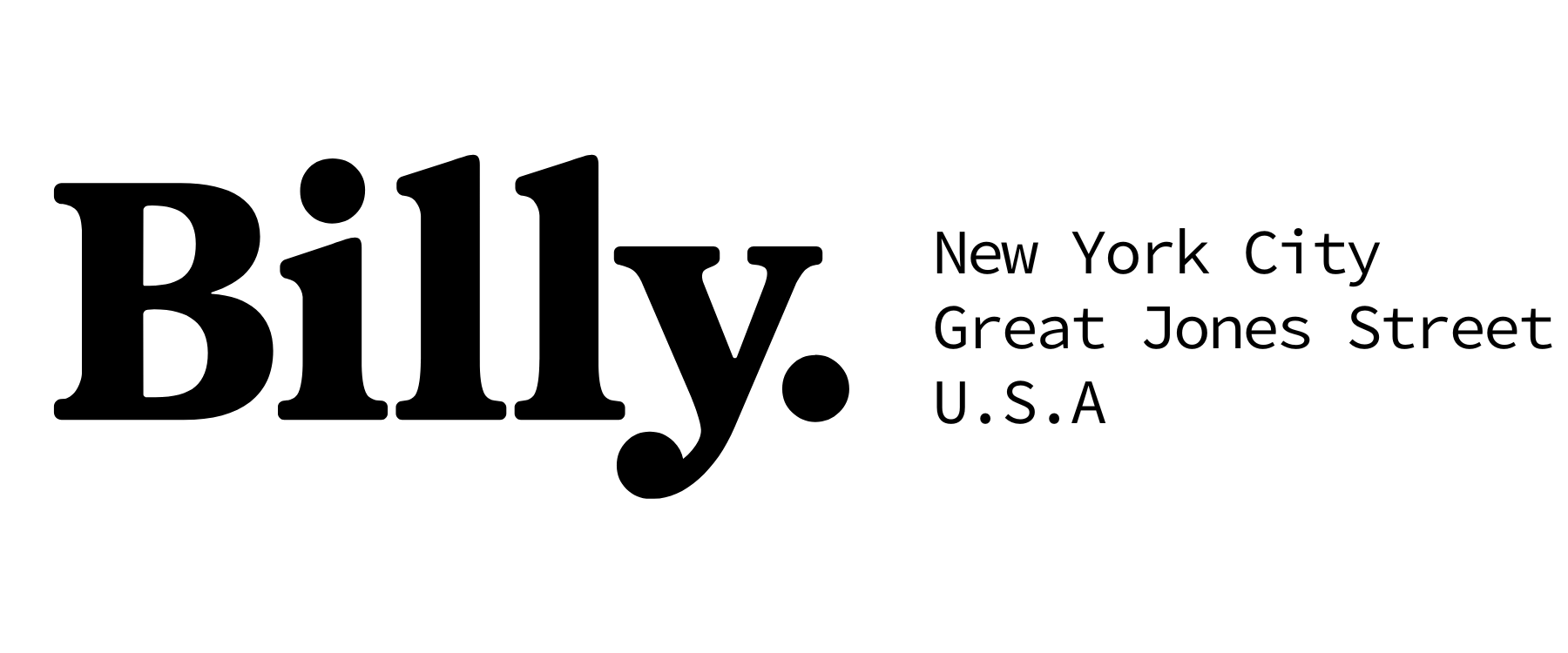Return Requests
SUBMITTING A RETURN REQUEST
Click the profile icon in the store's navigation.
1. Log in to your account
1. Enter your email in the email field, then click Continue.
2. Check your inbox. There will be an email with a six-digit verification code. Copy that code.
3. Go back to the online store and enter/paste the verification code.
2. Click the order that you want to submit the return for.
3. If your order has more than one item, select the items that you want to return.
4. Select a return reason and add a note for the store.
5. Click Request return.
The return is not considered final until the items are safely received and reviewed by Billy!. If items are still in their original condition with no issues, your account will be credited for the purchase amount minus any shipping fees. Please allow time for the refund to be processed by both Billy! and your financial institution.
For international returns, please provide your own shipping label. You can mail your return to 35 Great Jones St #3 New York NY 10012. Please send any relevant tracking information to Billy@lovebilly.com.